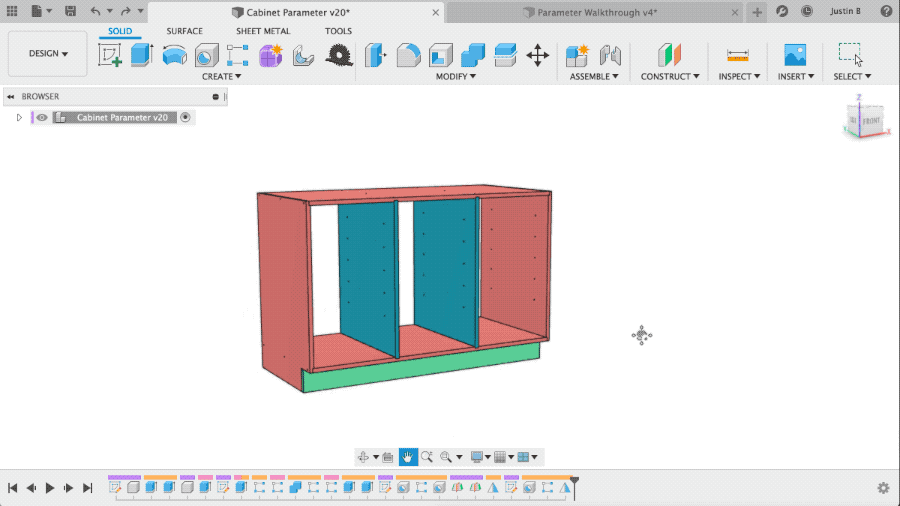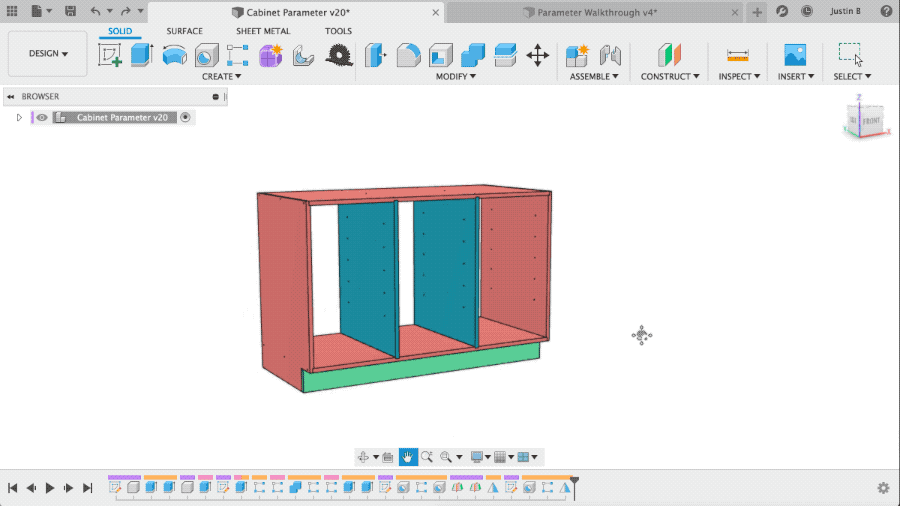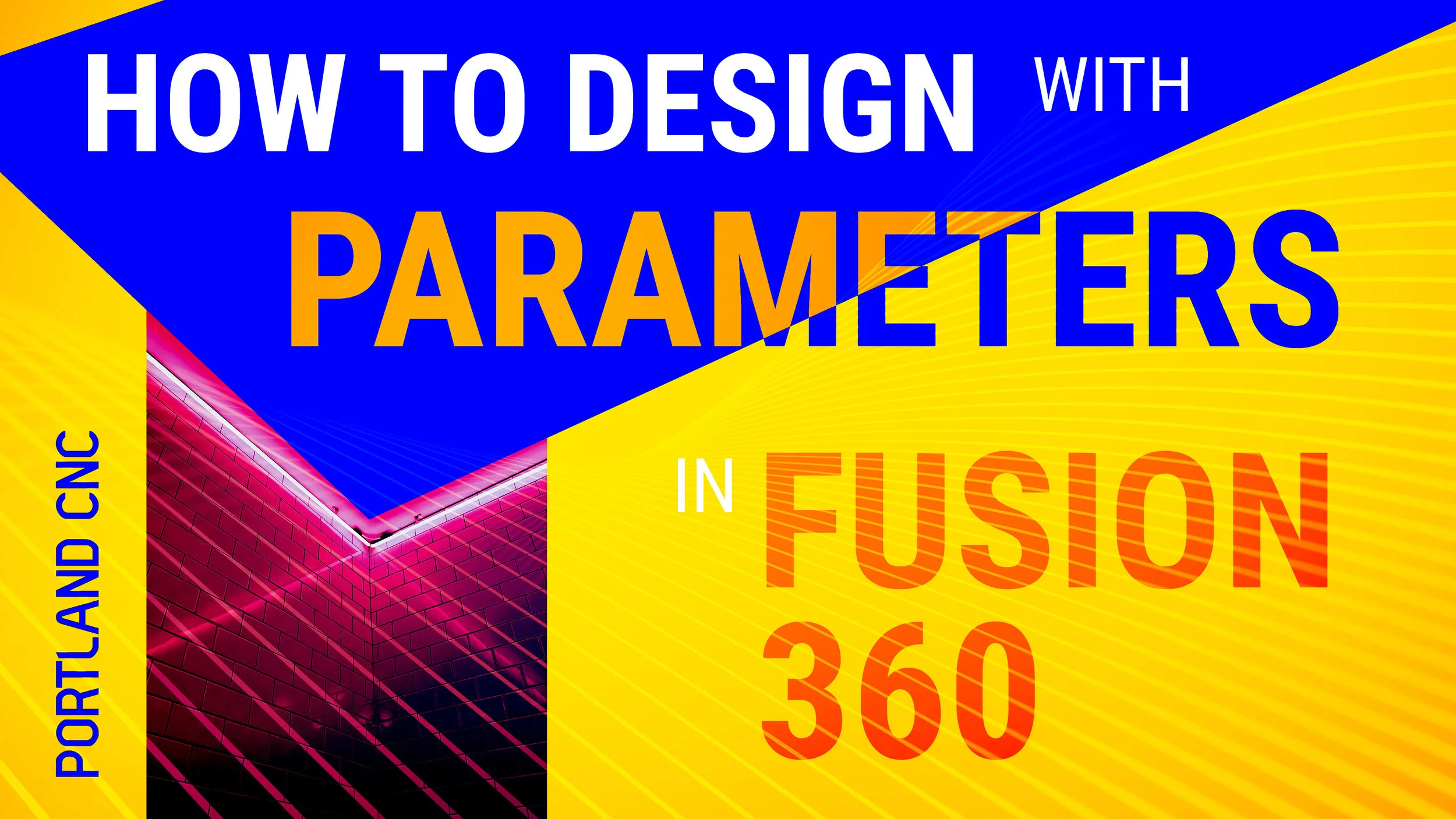Do you ever feel like you're spending too much time changing your design?
Parameter Walk-Through - Fusion 360 File
You aren’t alone. There is a better way in most cases. There are two ways to model in Fusion 360, Parametric and Direct Modeling. If you didn't know this, you are most likely already using the parametric modeling method.
To turn that off you would Right-click the top-level item in the Browser and at the bottom of the menu select, "Do not Capture Design History."
If you don't already use parameters, you are simply missing out on some of the most powerful features built-into Fusion.
👉 Download the Walkthrough file and follow along with the YouTube video below
Links and Downloads below
Tips and Best Practices
Create a shortcut key for Parameters, I prefer W
Sketches are very important, they break, everything breaks.
If referencing a parameter, make original parameter Unitless and add units when applying parameter (width*1in)
You can pattern features 😉
Rule #1 Start with a Component
You can reference a parameter in a parameter (unitless is better)
Star ⭐️ the most likely to be edited in the future parametersReference sketches and planes not geometry if possible. Geometry tends to break the timeline.
You can import / export parameters (need Parameter I/O add-on)
Notate parameters - Big benefit is future changes if you can't decipher what mxhtfl means (maybe max height from floor?) the future person trying to edit this model will be unhappy
Note what should be changed and not changed if applicable.
Fillets and chamfers happen last as features not sketches when possible.
Advanced Parameters
Min - Looks for minimum number
Max - Looks for maximum number
Floor - next lowest whole number
Ceil - next highest whole number
Example of Advanced Parameter Use in Fusion 360
LINKS
Fusion 360 Parametric File Downloads (Walk-through & Shipping Box examples)
Donek Drag Knife – https://pdxc.co/donek-d2 (Amazon)
Steric Design – instagram.com/stericdesign/
Fusion 360 Parameter List
Finger-jointed tray for Laser Cutting - Thingiverse
Hobbyist Maker Youtube
Youtube Video – https://pdxc.co/pd
Get 20% off Fusion 360 – https://pdxc.co/fusion360
Fusion 360 Free Trial (affiliate) – https://pdxc.co/try-f360