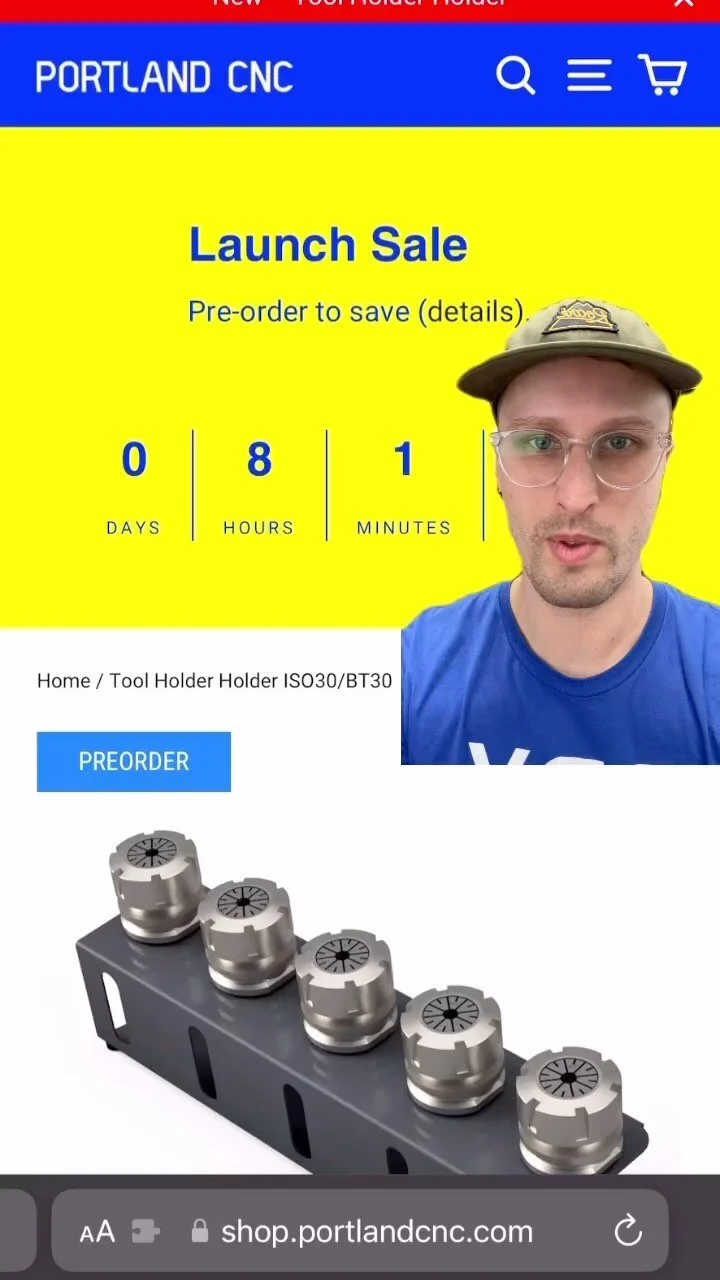File Types
Software details below
3D Files
Fusion 360 - Share a Public Link or Export F3D (Archive) ♥️
STEP or IGES
Rhino 3DM version 7
2D (ONLY): DXF, DWG (2013 or older); AI, SVG
Sketchup* (with caution) - 2015 version or older
2D Files
DXF - preferred
DWG (2013 or older)
AI, SVG - make sure to outline text
Best Practices
If you have a bunch of files to export (2D or 3D), combine them into one file, please.
ZIP your files (and use a provided Upload Link), por favor.
Software
We wrote a blog on Making Files for CNC Machining that goes in depth on how to get started.
SOFTWARE FOR DESIGN
Fusion 360
Free
2D and 3D, Mac/Windows
We’re not shy, this is easily our favorite format to receive files in. F360 is a wonderful and free parametric modeling software. You can do everything from 2D drawings to 3D models, with rendering, CAM operations, and engineering simulations.
How: Share a Public link, or Export a F3D file.
Get Fusion 360 - Hobbyist Free for a Year or Get 20% off with our referral
See our Learn Fusion 360 Resources
Rhino 3D
$ Free Trial / Buy
2D & 3D, Mac/Windows
Rhino makes wonderful 2D and 3D files. One of the best software for all-around CAD making. It excels in precision modeling of all scales from jewelry to buildings. We use Rhino every day and it's a workhorse of many design and job shops.
Download our Rhino Template File
How: Save a Rhino 7 file
Sketchup
$ Free Trial / Buy
2D & 3D, Mac/Windows
Sketchup is a great tool for fast modeling. Their files… work – but not well. Something about the way they make curves is just - bad. They are always faceted. So if you send us something in Sketchup, know that we’ll probably have to spend some CAD time fixing them to make them work. Here’s a possible option for exporting without facets.
Please note: We can open 2015 or older Sketchup files.
Adobe Illustrator
$ Buy
2D, Mac & Windows
You may already have this but it's a viable way to make drawings that are machinable. Make sure to Convert Text to Outlines before sending our way. Also, we’d love it in DXF format (File Export As > DXF)
Inkscape
Free Get Inkscape
2D, Mac & Windows
A free software to draw 2D vector drawings.
USING OTHER SOFTWARE
Revit
$ Revit
Exporting usable files from Revit
Synopsis
Although there are several methods to export 3D models from Revit to Rhino. There is one that gives you the best editing options in Rhino: DWG ACIS solids
Revit Prep
Only export the part of the model you want us to focus on
Keep the level of detail as low as possible
Selecting what to Export
Exporting must be from a 3D view. The configuration of the view also determines which parts of the model are exported.
Use the Visibility/Graphics Overrides to configure which types of objects are visible.
You can use a Section Box to cut your models to specify which part of the model should be exported
More details in the PDF below.
Inside Corners
Inside corners that result in a radius are a commonly overlooked issue when designing a part for machining. As of yet, there isn’t a magic way to cut a corner on a CNC router with a sharp 90º corner. This is because all CNC bits are round.
Read our post on this.
Nesting
Typically, we suggest to leave this to us. If you’re pretty experienced and know exactly what you want here are some tips:
Part to Part (P2P) and Part to Edge (P2E) Spacing
Varies based on the type of part, amount of parts, type of milling, yada yada, typically:
| MATERIAL THICK | MIN. P2P | IDEAL P2P | P2E |
|---|---|---|---|
| ≤ .375" | 0.28" | 0.33" | 0.20" (ideal) |
| .500 - .750" | 0.28" | 0.33" | 0.25" (ideal) |
| .750 - 1.00" | 0.39" | 0.55" | 0.30" (ideal) |
| 1.00 - 2.00" | 0.56" | 0.80" | 0.40" (ideal) |
Nominal vs Actual
Thickness is typically not a reliable metric in sheet goods. If your project is high tolerance (±.02”) keep in mind woods vary more than other materials. Plywood in particular almost always varies from its nominal thickness.
The ranges below are for imported Baltic Birch Plywood. Domestic plywood is slightly closer to nominal. Any custom veneering would invalidate these numbers.
We provide these charts as suggestions and won’t be held liable for variations in material.
| Nominal | Metric | Actual Range | Suggested Design |
|---|---|---|---|
| 1/4" | --- | --- | --- |
| 3/8" | 9mm | .35-.36 | .355" |
| 1/2" | 12mm | .46-.49 | .49" |
| 5/8" | 15mm | .57-.59 | .59" |
| 3/4" | 18mm | .68-.72 | .72" |
| 1" | 25mm | .96-.98 | .99" |
What to do?
There are a few ways to handle this: Design your project to the thickness of each sheet of plywood (🙄). Or design with a tolerance that fits the range of expected plywoods (👍). Even with the best intentions, things get weird if you get a batch of .68” thickness and expect it to be .71” and design to .72”.
Courses
Stuff
CAD Models
Grabcad - A wealth of high-quality free models
Turbosquid - High-quality models, most are for sale
Sketchup 3D Warehouse - free CAD models
McMaster Carr - tons of CAD models (Product Details)
Forums for Help
Fusion 360 - Autodesk Forum
OTHER
See our Tools
Subscribe to our YouTube channel
As an Amazon Associate we earn from qualifying purchases.