There's now a fix for Google Drive on Apple Silicon M1 Macs. Here's a quick tutorial on how to get Google Backup & Sync working on a M1 Mac running Big Sur.
Update 15 Jan 2021: Google Support "Our Product Engineering Team has confirmed that Drive File Stream will start supporting M1 devices starting in April this year. For reference about this you can visit this Drive Help Center article.
UPDATE: Some have commented that the way it ended up working for them was:
Remove app
Remove Library folder
Restart Mac
Try to install Backup & Sync again.
View our other M1 Mac articles
Compare Google Drive Sync Solutions
Drive File Stream is best for most organizations. This application lets you stream My Drive and shared drive files directly from the cloud, which in turn:
Frees up disk space and network bandwidth
Decreases sync time
Minimizes the amount of company data stored on users’ hard drives
You can also make Drive files available for offline access. These cached files sync back to the cloud when you're online, so the latest version is available on all your devices.
Backup and Sync is our consumer sync client, but organizations can use it, too. Backup and Sync stores all or selected Drive content locally.
DO US A FAVOR — SUBSCRIBE TO OUR YOUTUBE?
Click to subscribe ⤴










It’s here - full Apple Silicon support for Fusion 360 is available and I tested out the performance. Benchmark your computer